|
|
本帖最后由 pheeken 于 13-6-2016 12:55 PM 编辑

是不是很期待你的HONOR 5X , 能拥有最新的功能?
现在有机会给你在HONOR 5X 体验在还没正式发布前体验最新的棉花糖。
如果有兴趣请在10th June 2016, 12am之前,在这个连接 Link 注册成为HONOR 5X 的棉花糖测试员bugs 报告链接 :[size=14.6667px] [size=14.6667px]https://www.vmall.my/beta-testing-honor5x
紧要事项:
需知 :
-这项棉花糖测试员测试只给马来西亚Honor 5X (KIW-L22)
-所有测试升级将会以OTA方式推送给注册成测试员的 Honor 5X(KIW-L22C636B130)用户
-这是个测试版难免会有bugs.
-建议升级之前备份所有资料。
-测试版只推送给KIW-L22C636B130的注册测试员
About the update
Before updating your phone, please carefully read the Software Update Guideline provided with the update package and back up your personal data to prevent any possible data loss.
1. This update will update your system to Android 6.0. If some third-party apps are incompatible with Android 6.0, update these apps to their latest versions in Google Play. After the update, your home screen layout may be rearranged slightly.
2. OTA update: Update your phone from EMUI 3.1 to this version.
3. If your phone system has already been rooted, you may not be able to perform an OTA update. In this case, download the full update package to update your phone.
4. Full package update: Update your phone from EMUI 3.1 to this version by downloading and installing the full update package.
5. SD card update: Save the update package to the dload folder of your SD card. On your phone, touch Settings > Update > Menu > Local update.
6. Version rollback: You will not be able to directly roll back to EMUI 3.1. To roll back, contact one of the Huawei authorized service centers in your country or region and obtain the Rollback Software.
7. Before the update, make sure your phone has sufficient battery level and storage space. If you experience any issues during the update, please contact a Huawei authorized service center.
About this version
[Gallery]
New added various labels, you can change the font size, color and location now.
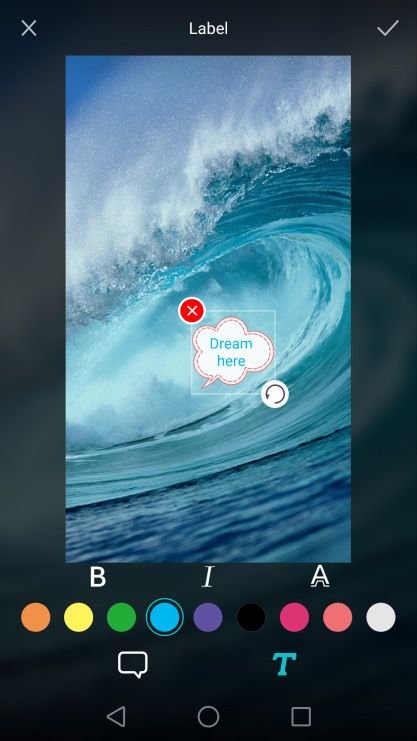
New added creating memo on images supports you customize the unique memo for every image, and then set it as unique lock screen wallpaper.
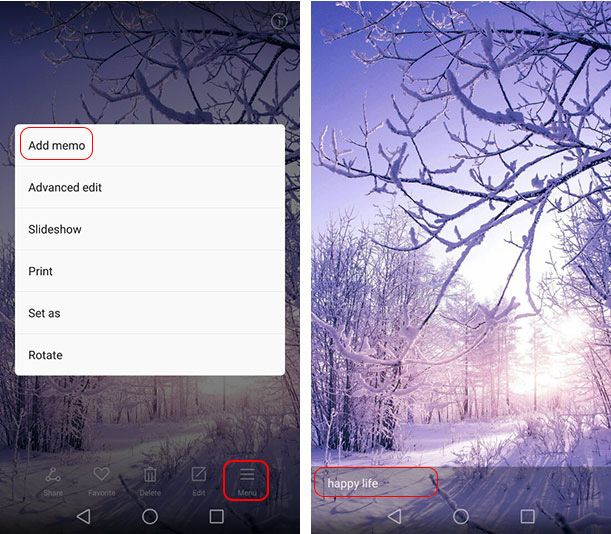
New added sport watermark element. Now you can add altitude data and your note on your travel photos.

Optimized album functions. Now you can bulk add photos for new album. This greatly simplifies the process of creating an album and then adding photos to it.
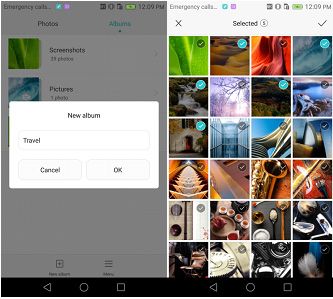
Support you to print multiple images one time. It can save all selected images for printing as PDF and print them together.
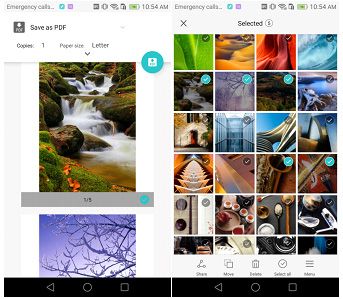
[Contacts]
New added Smart group function will help you to group your contacts according to company or organization names. If you want to group your contacts by this way, you just need to add company or organization names in contacts’ information. Your contacts will be automatically grouped.
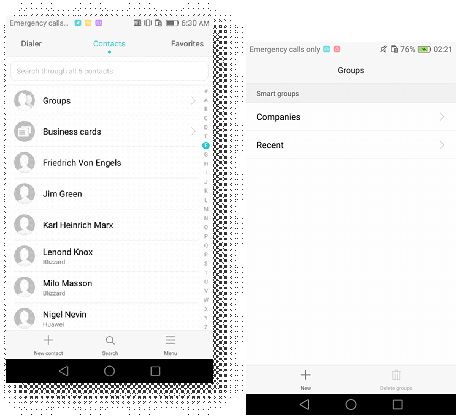
[Messages]
New added quickly reclaiming sending message, within 4 seconds after sending a message, you can reclaim it if you regret.
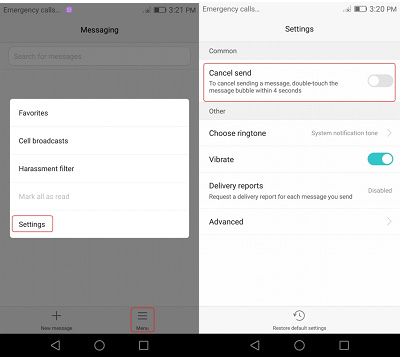
[Application]
New added alarm ring duration selections, now how long the alarm will ring all depends on you!
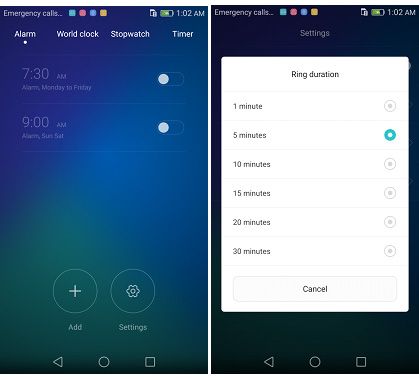
[Settings]
New added scheduled power on and power off functions, when enabled, your phone will auto power on and off, you will have a regular lifestyle which is very important to your healthy
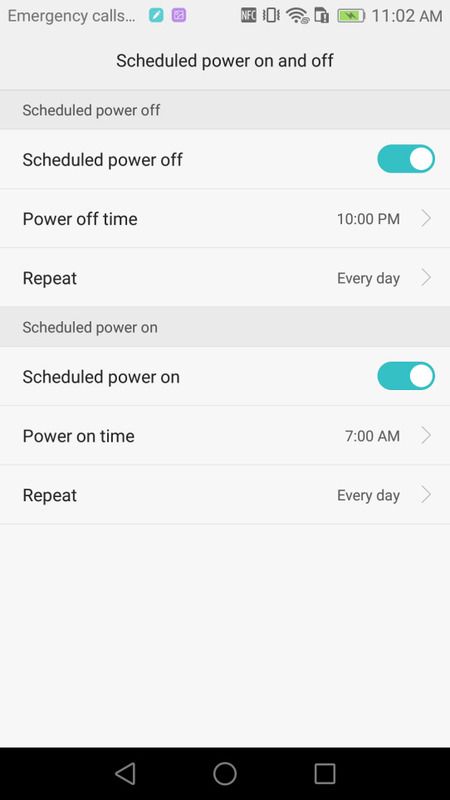
New added notification panel and status bar will be convenient to look up some settings.
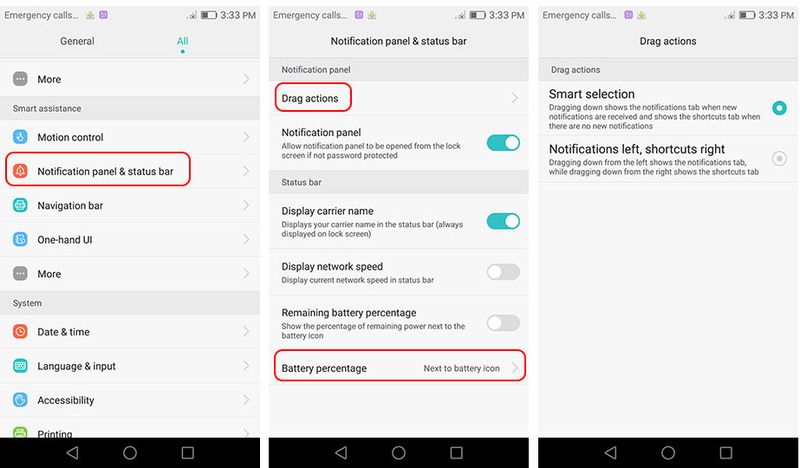
|
|